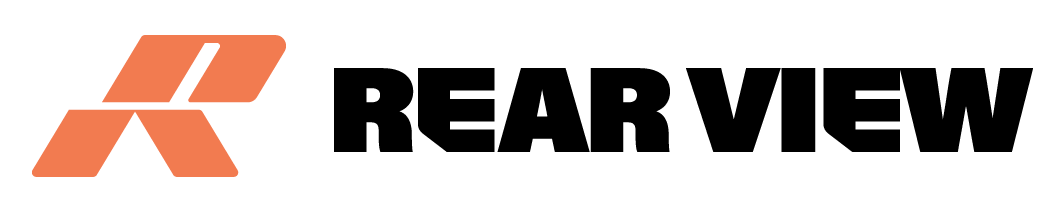1. Overview of Cookies
Like other websites, Rear View Prints Limited (“Rear View Prints” or “we” or “us”) and third party service providers (“Service Providers”) use or set cookies and other tracking technologies on your browser.
This Cookie Policy explains the type of cookies and other tracking technologies we use, why we use them, and the rights available to you.
You are expected to read this Cookie Policy – along with our Privacy Policy – and agree to them. By accessing our website at https://www.rearviewprints.com/ and purchasing any item through it, you hereby consent to our use of cookies as described in this Cookies Policy.
2. What are Cookies?
A cookie is a file containing an identifier (a string of letters and numbers) that is sent by a web server to a web browser and is stored by the browser. The identifier is then sent back to the server each time the browser requests a page from the server.
Cookies helps us make the websites work efficiently and as well provide us with reporting information. Cookies are either set by us (Rear View Prints) or our Service Providers when they perform tasks on our behalf. For example, WooCommerce set its own cookies as a hosting Service Provider.
Cookies may be either “persistent” or “session” cookies. A persistent cookie will be stored by a web browser and will remain valid until its set expiry date, unless deleted by the user before the expiry date. A session cookie, on the other hand, will expire at the end of the user session, when the browser is closed.
Cookies do not typically contain any information that personally identifies a user, but personal information that we store about you may be linked to the information stored in and obtained from cookies.
3. What types of Cookies are used?
The following types of cookies are used on the website:
- Essential or Strictly necessary cookies: These types of cookies help with the operation of the website. Likewise, they are important for the security, safety, and integrity of the website. For example, an essential cookie helps with the support of each page’s structure, improve navigation, and enable you to go back to the previous page. They are categorized under the session cookies. This means that they expire when you close your
- Analytical or Performance Cookies: These cookies are used to determine the number of visitors on the website and the pages they navigate to. With this information, Rear View Prints knows where to improve on how the website works such as ensuring visitors find whatever they look for on any area of the website.
4. What are Cookies used for?
Rear View Prints and Service providers use cookies for various reasons. Some cookies are used for technical reasons – for the website operation. These cookies are known as “essential” cookies because they are very necessary for the operation of the website. Other uses of cookies include:
- Tracking of users’ interest in order to further enhance the marketing of our services to the right user;
- To improve the website’s performance by identifying which area works fine and which area do not;
- To measure how effective our marketing emails and other advertising are;
- To enable us gather information about how the website is used by users; and
- To store and remember your preferences such as the items you have stored in your cart.
5. Who sets cookies when you access the website?
As stated earlier, cookies are set by Rear View Prints and Service Providers. This includes:
- Rear View Prints
- WooCommerce
- PayPal
6. Other Tracking Technologies
We also use other tracking technologies on the website such as Google Analytics, Facebook Pixel, and Hot Jar. These are also tracking tools – provided by third parties – that are also used in the course of business.
- Google Analytics: This is a tracking tool that is provided by Google Inc, which is used to collect information about visitors on the website and their demographics on certain parts of our services. It is also used to develop website content. To learn more about Google Analytics, visit http://www.google.com/policies/privacy/. To opt-out of Google Analytics, download the Google Analytics Opt-out Ad-on.
- Facebook Pixel: This is a tracking tool from Facebook which helps us to track conversions from Facebook Ads, optimize ads, target relevant users, and remarket to users who have taken action on the website.
- Hot Jar: This is a tracking tool that reveals the behavior of users and visitors to the website. This works by combining Feedback tools and Analysis tools to give a big picture of how the user experience will be improved and the conversion rates.
7. Blocking cookies
- Most browsers allow you to refuse to accept cookies; for example:
- On Internet Explorer (version 11) you can block cookies using the cookie handling override settings available by clicking “Tools”, “Internet Options”, “Privacy” and then “Advanced”;
- On Firefox (version 47) you can block all cookies by clicking “Tools”, “Options”, “Privacy”, selecting “Use custom settings for history” from the drop-down menu, and unticking “Accept cookies from sites”; and
- On Chrome (version 52), you can block all cookies by accessing the “Customize and control” menu, and clicking “Settings”, “Show advanced settings” and “Content settings”, and then selecting “Block sites from setting any data” under the “Cookies” heading.
- Blocking all cookies will have a negative impact upon the usability of many websites.
- If you block cookies, you will not be able to use all the features on our website.
8. Deleting cookies
- You can delete cookies already stored on your computer; for example:
- On Internet Explorer (version 11), you must manually delete cookie files (you can find instructions for doing so at http://windows.microsoft.com/en-gb/internet-explorer/delete-manage-cookies#ie=ie-11);
- On Firefox (version 47), you can delete cookies by clicking “Tools”, “Options” and “Privacy”, then selecting “Use custom settings for history” from the drop-down menu, clicking “Show Cookies”, and then clicking “Remove All Cookies”; and
- On Chrome (version 52), you can delete all cookies by accessing the “Customize and control” menu, and clicking “Settings”, “Show advanced settings” and “Clear browsing data”, and then selecting “Cookies and other site and plug-in data” before clicking “Clear browsing data.”
- Deleting cookies will have a negative impact on the usability of many websites.
9. Contact Information
This website is owned and operated by Rear View Prints Limited.
We are registered in England and Wales under registration number 11433860.
You can contact us for any complaint or suggestion regarding this Cookies Policy via our Contact Us page or via our email address at support@rearviewprints.com.